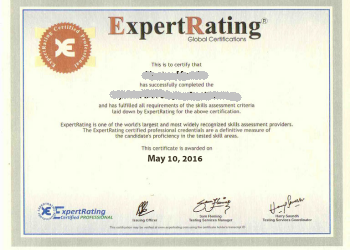The Computing Process
This lesson starts you on the path to troubleshooting PCs like a pro. You'll first look at input devices, or how you tell the computer to do stuff. In the second part of the lesson, you'll explore the pieces that do the work inside the computer. The final section describes the output devices, where the computer communicates to you.
Troubleshooting Theory
This lesson will take you through the troubleshooting process. It's not a guide to solving specific computer problems, but the steps explained here will enable you to tackle any computer problems you might encounter. The three main steps are identifying the problem, testing solutions, and completing the process.
Operating System Overview
This lesson introduces you to some of the basic components and tools of an operating system. First, you'll find out about the primary functions of operating systems. You'll then explore the major parts of Microsoft Windows, including the Desktop and Windows Explorer. You'll finish the lesson by learning about the most important troubleshooting tools for fixing operating systems.
OS Fixes
This lesson leads you through the basic steps of troubleshooting an operating system, including startup, video, sound, and application errors. You'll look at tools like Safe Mode and the System Configuration utility and learn about driver rollback. You'll end the lesson by learning how to troubleshoot audio/visual errors.
Avoiding OS Obstacles
How would you like to prevent system problems instead of rushing to fix them? In this lesson, you'll master the three most important types of preventive maintenance: backing up data that's on a hard drive, updating or upgrading the operating system, and using Windows utilities that help you monitor and maintain the OS.
Networking Basics
This lesson covers the basics of networking. First, you'll find out how networks work and what the necessary components are for a wired network. Next, you'll discover wireless networks and everything that separates them from their wired-network brethren. Finally, you'll learn about the biggest network of them all, the Internet.
Troubleshooting Network and Internet Issues
This lesson covers the steps to take when trying to fix your network or Internet connections. You'll learn how to troubleshoot wired and wireless networks, share files, and fix a dial-up or broadband Internet connection.
Preventing Internet Problems
Keep your computer safe from Internet-based attacks, including viruses and spyware! You'll discover the many types of malicious software that can infect your computer, and go through the five-step process of recovering from a virus infection. You'll also read about safe browsing and safe email use and find out how to configure a firewall to help defend your PC.
Introduction to PC Hardware
All PC techs needs to get their hands dirty eventually, which means diving inside the case and checking things out from the inside. In this lesson, you'll learn about the power of different PC parts, including what to look for when shopping for new parts. The lesson will also guide you through the safe and proper handling of components.
Installing Hardware
Replacing hardware components can dramatically improve your PC's performance. For instance, RAM can speed up your computer, a second hard drive increases your data storage capacity, and expansion cards can add features and ports to your computer. In this lesson, you'll learn to handle RAM, hard drives, and expansion cards.
Maintaining Hardware
Dirt happens! You can't make your PC last forever, but you can make it last longer and run better by keeping it clean. Get out your canned air and your distilled water (but not your pencil erasers or your household vacuum cleaner), and learn safe and effective ways to check, clean, and maintain the inside and outside of your computer. You'll also learn about how to donate an old computer and how to throw away a computer without losing data or harming the environment.
Life of a PC Troubleshooter
You've come a long way since the beginning of this course. Before you complete your PC troubleshooting training, you'll be reminded about the computing process and troubleshooting theory. Combined with your new knowledge of PC hardware, software, and networking, you can use these tools to fix all sorts of problems. You'll learn more about your future as a PC troubleshooter, including the certifications and careers available to anyone with the right skills.