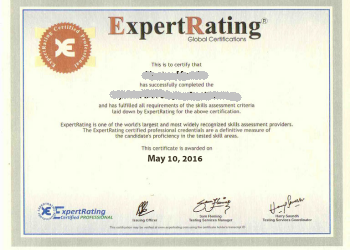Learning Your Way Around Google Workspace
New to Google Workspace? This lesson provides a gentle, no-experience-required introduction. You'll learn how to sign up for a Google account and discover the benefits and drawbacks of using the free online Workspace apps. You'll learn how to sign in and out of your Google account and how to switch between Google apps, and you'll explore some interfaces and find out how to get help.
Send and Receive Email with Gmail
This lesson introduces some fundamental skills for working with Gmail, including reading your incoming mail, composing and sending messages, and replying to messages you receive. You'll also discover how to format a message using HTML or Rich Text formatting and how to check your messages for spelling.
Learning More About Gmail
This lesson helps you improve your mail-handling efficiency. You'll find out how to assign stars, flags, and labels to messages to prioritize and categorize them and how to snooze, archive, and delete messages that you don't want to see anymore. Then you'll learn how to customize the Gmail interface and use advanced features like signatures, vacation responders, and filters.
Using Google Calendar and Contacts
This lesson covers two important Google apps that integrate tightly with each other and with Gmail. You'll learn how to create several types of calendar items, including events, reminders, and tasks, and how to change and delete items. You'll practice setting up recurring calendar events, sharing your calendar, and using multiple calendars. Then you'll learn how to create and import contact information into Google Contacts and how to use that data to send email messages.
Real-Time Communication with Meet and Chat
This lesson covers Google's tools for communicating in real-time. You'll learn how to host and attend video meetings in Google Meet and use features like screen sharing, a whiteboard, and in-meeting text chat. Then you'll learn about Google Chat, the text chat client you can use to message anyone with a Google account at any time. There's even a Chat desktop app! You'll also discover Spaces, a browser-based project collaboration app.
Managing and Sharing Files
This lesson is about Google Drive, a cloud-based file management system tightly integrated with the business apps in the Google Workspace suite. You'll find out how to upload and download files and manage files by creating and deleting folders, moving and copying files, and renaming and deleting them. You'll discover how to share your files with others in various ways and how to adjust Drive settings. You'll also find out about the Google Drive for Desktop app.
Getting Started with Google Docs
This lesson introduces Google Docs, a word processing app you can use to create many kinds of business and personal documents. You will learn how to create new documents and edit and save your work. You'll apply many different types of formatting and learn how to print a document. You'll also discover how you can collaborate online with colleagues on a draft document and how to export documents in formats compatible with other word processing apps.
Doing More with Google Docs
This lesson continues our look at Google Docs, exploring some of its more advanced features. You'll learn how to create and format tables and insert and position images. There's a lot you can do with an image in Docs, and you'll find out how to size, position, and format images, as well as how to control how text and images interact. You'll also learn about various unique features that make your documents appear more professional, including special characters, headers and footers, manual line and page breaks, sections, and spelling and grammar correction.
Getting Started with Google Sheets
This lesson introduces Google Sheets, a spreadsheet app that can help you organize and analyze structured data. You'll learn spreadsheet basics and then launch into creating and editing your spreadsheet. You'll practice applying various types of formatting and then learn how to create basic formulas and functions that can help you perform calculations on numeric data.
Doing More with Google Sheets
In this lesson, we continue our exploration of Google Sheets by looking at some more advanced features. First, you'll try out several functions, including math, financial, dates, and logic. Then you'll learn how to store a simple database in Sheets and sort and filter the data there. This lesson wraps up with a look at charts; you'll find out how to create and modify a chart, change its type, and apply various kinds of formatting to it.
Getting Started with Google Slides
This lesson introduces you to Google Slides, an app for creating presentation graphics. You will develop your slide show, including several types of content such as text boxes, pictures, tables, and charts. Then you'll learn about preparing your presentation for delivery to an audience using tools like speaker notes, managing a live onscreen presentation, and publishing a presentation to the web.
Combining and Sharing Content from Multiple Apps
In this final lesson, you'll put all your learned skills together. You'll learn how to move and copy data between apps and how to create dynamic links to that content. You'll practice sharing your work using Gmail too. Next, you'll learn how to share data between Google apps and the equivalent Microsoft Office apps. Finally, you will learn how you can share content between other apps that don't necessarily support Google formats directly.